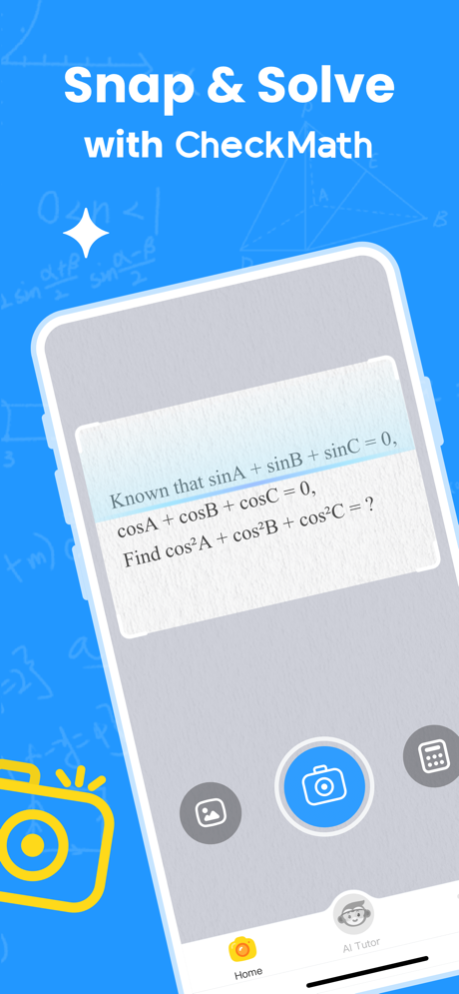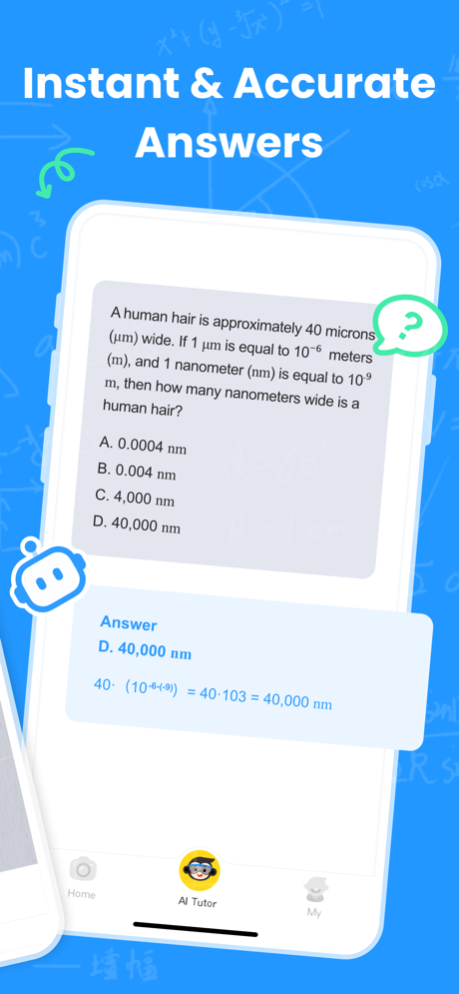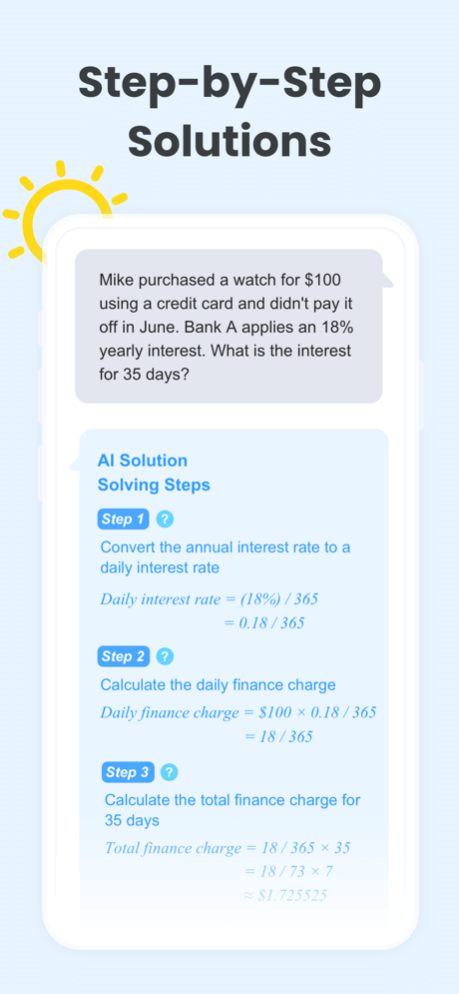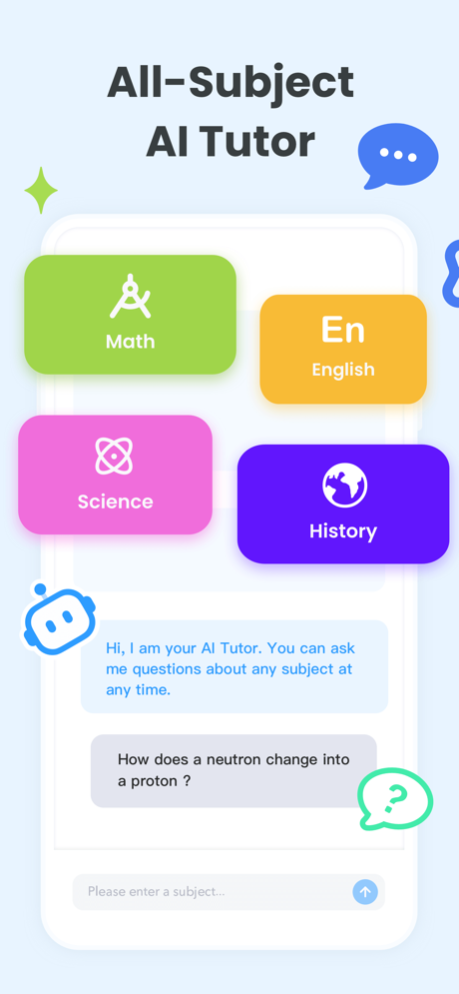CheckMath - AI Question Solver 2.16.0
Free Version
Publisher Description
CheckMath, supported by cutting-edge AI technology, is a useful solver in your learning journey.You can chat with AI or snap a photo to ask questions on any grade level or subject, all for free. Experience super-fast response times, helping you quickly find detailed explanations for the answers. Snap a photo to check your calculation problems, get accurate results of right and wrong, and easily see where you've made mistakes.
【Advanced Artificial Intelligence】
By integrating the latest AI developed by ourselves and the Large Language Model, we provide exceptional answer quality and accuracy. This not only makes your learning more efficient but also brings unprecedented convenience to your learning process.
【24/7 AI Solutions】
Whether it's snapping a photo or typing a question, CheckMath's AI understands your problems instantly and provides step-by-step solutions. CheckMath is like your around-the-clock tutor, supporting all subjects in elementary, middle, and high schools, such as math, physics, and chemistry, ready to answer and clarify your doubts.
【Simple and Convenient Photo Searching】
Just scan your math problems, and our image recognition technology can instantly and accurately identify the questions, finding complete answer explanations for you within seconds. Whether it's a simple arithmetic operation or a complex function graph, we can handle it with ease.
Making learning easier and progress less hard, CheckMath will accompany you throughout your growth, helping you achieve your learning goals.
Applicable Scenarios:
◇ Encountering challenging math problems while doing homework ▶ Snap a photo with your phone and get an instant answer for efficient learning.
◇ Struggling to understand explanations without a teacher nearby ▶ AI is here to explain wherever you are having trouble.
◇ Troubled by fraction calculation, factorization of polynomials, and equations? ▶ Use Smart Calculator for detailed step-by-step explanations.
Other More Features:
□ Wrongs (free for a limited time): Add questions you got wrong with one tap and categorize and sort them by tags in a move to review questions of the same type and enhance the understanding of relevant math knowledge.
□ Smart Calculator: More than just a traditional calculator, Smart Calculator allows you to calculate ordinary expressions, solve equations, enter the expressions with a special keyboard, and view detailed solving steps. Smart Calculator is a useful tool designed to help students learn how to solve equations and calculation questions in an effortless way.
Download CheckMath for free right away!
CheckMath User Agreement: https://api.checkmath.net/cm/agreement/en
Apr 18, 2024
Version 2.16.0
- Improved performance
About CheckMath - AI Question Solver
CheckMath - AI Question Solver is a free app for iOS published in the Kids list of apps, part of Education.
The company that develops CheckMath - AI Question Solver is Study Evolution EdTech Pte. Ltd.. The latest version released by its developer is 2.16.0.
To install CheckMath - AI Question Solver on your iOS device, just click the green Continue To App button above to start the installation process. The app is listed on our website since 2024-04-18 and was downloaded 1 times. We have already checked if the download link is safe, however for your own protection we recommend that you scan the downloaded app with your antivirus. Your antivirus may detect the CheckMath - AI Question Solver as malware if the download link is broken.
How to install CheckMath - AI Question Solver on your iOS device:
- Click on the Continue To App button on our website. This will redirect you to the App Store.
- Once the CheckMath - AI Question Solver is shown in the iTunes listing of your iOS device, you can start its download and installation. Tap on the GET button to the right of the app to start downloading it.
- If you are not logged-in the iOS appstore app, you'll be prompted for your your Apple ID and/or password.
- After CheckMath - AI Question Solver is downloaded, you'll see an INSTALL button to the right. Tap on it to start the actual installation of the iOS app.
- Once installation is finished you can tap on the OPEN button to start it. Its icon will also be added to your device home screen.